What's New At Post Sunday.
We are constantly adding new features to better serve your ministry. If you have a suggestion, please don't hesitate to contact us.
Make A Suggestion
May 12, 2025
We're thrilled to announce that our highly anticipated Instagram integration is officially live for all Pro Plan subscribers!
What's New
PostSunday Pro users can now seamlessly publish content to Instagram directly from our platform. This integration includes:
Image Posts: Share your visual stories instantly or schedule them for optimal engagement times
Video Content: Publish videos directly to Instagram without leaving PostSunday
Auto-Generated Captions: Our AI-powered caption generator creates engagement-optimized text for all your content
Scheduling: Plan your Instagram content calendar alongside your other social platforms
How It Works
Connect your Instagram account in your Post Sunday dashboard
For any Video or Image, click the Share button
Select an AI-generate caption (a question, reflection, or inspiration) or write your own
Publish immediately or schedule for later
Coming soon: Track performance alongside your other social platforms
Pro Plan Exclusive
This powerful integration is available exclusively to our Pro Plan subscribers. If you're not on the Pro Plan yet, now is the perfect time to upgrade and streamline your social media workflow.

We're excited to announce that our YouTube integration is now live for all Pro Plan subscribers!
Game-Changing New Capabilities
Pro Plan users now have access to two powerful features:
Direct publishing to YouTube Shorts - Share your video content directly to YouTube's short-form platform without leaving our interface
Complete sermon video export - Send trimmed sermon videos to YouTube with automatically generated thumbnails, professionally formatted descriptions, and chapter markers
Key Benefits That Transform Your Workflow
For Social Media Teams
Multi-platform publishing is now a reality! You can simultaneously export content to YouTube Shorts and Facebook, eliminating duplicate work and ensuring consistent messaging across platforms. This streamlined approach means your content reaches more viewers with less effort.
For Media & A/V Teams
Say goodbye to manual conversion of livestreams into sermon videos! The system now handles this process automatically, dramatically reducing post-production time. What used to be a lengthy, technical process is now handled with just a few clicks.
Real Impact on Your Operations
This integration eliminates hours of technical work each week. Your team can now focus on creating great content rather than wrestling with export settings, format conversions, and platform-specific requirements.
How to Get Started
If you're already on our Pro Plan, these features are available now! Your YouTube Channel's owner must connect in the Integrations tab of Settings to begin leveraging these powerful new tools.
Not a Pro Plan subscriber yet? Upgrade today to unlock these features and transform your content workflow.
We're thrilled to deliver this long-requested integration and can't wait to hear how it improves your operations. As always, we welcome your feedback as you explore these new capabilities.
Big update—we just made AI-powered clip selection even better.
That means our suggested clips are higher quality, so you’ll spend less time editing and (hopefully) see a nice bump in engagement. We’ve been testing this all week, and the results have been awesome but we want to hear from you.
Next time you add a sermon, you’ll automatically get the new AI-powered experience. And if you love it (or if something feels off), let us know through the new feedback bar.
We’re always shipping improvements based on what you tell us, so try it out and let us know what you think.
We’re excited to introduce a brand-new feature on Post Sunday—custom templates! Now available for anyone on the Plus or Pro plan, this feature allows you to create and save your own unique templates, making it even easier to keep your church's content on-brand and consistent.
Why Custom Templates Matter
Many churches run sermon series that use the same graphic assets for multiple weeks in a row. Instead of recreating designs from scratch every time, you can now build a custom template in Post Sunday, saving time and ensuring a consistent look across all your content.
How to Create a Custom Template in Post Sunday
Here’s a quick breakdown of how easy it is to set up a custom template:
Start with Your Design Assets
Upload your custom graphics into Post Sunday’s editor.
Move and adjust elements on the canvas just the way you like them.
Refine the Layout
Hide or remove unnecessary elements like speaker names or waveforms.
Adjust text positioning, colors, and layers for a polished design.
Save as a Template
Once everything looks perfect, save it as a new template by clicking "Duplicate Template"
Give it a name, such as Romans Study, and set it to be available for new content.
Access It Anytime
Your template is now stored in your library for easy reuse.
Favorite it so Post Sunday automatically suggests it for future content automatically.
Fast, Simple, and On-Brand Every Time
With this feature, setting up a custom-branded video takes just a minute or two. Whether you're creating a sermon series look, following branding guidelines, or just want a consistent style, custom templates make it effortless.
We’d love to hear your thoughts! Try out custom templates today and let us know how they help streamline your church’s content creation. 🚀
We just made it even easier to tailor your content in Post Sunday with our new Remix feature! Whether you’re creating Discussion Questions, a Study Guide, an Email Recap, or a Blog Post, you can now instantly adjust the tone, length, and audience to fit your needs.
Remix lets you:
✂️📏 Shorten or expand content to match your preferred depth.
🎭🔊 Adjust the tone to be more casual or formal.
🎯👥 Tailor content for different audiences—whether it’s youth groups, church leaders, or first-time visitors.
Quick Ways to Use It
• Got a discussion guide that’s too long? Shorten it.
• Need a study guide that’s more in-depth? Expand it.
• Want to make an email recap sound more casual? Done.
• Writing a blog post and need it to sound more inviting? Easy.
Remix and go. Now available on Post Sunday!
Feb 15, 2025
You know what used to drive me crazy when creating videos for my church?
I’d find the perfect clip - exactly what I wanted - only to realize there was an on-screen graphic distracting from the message. Frustrating, right?
Well, we just added a new feature to Post Sunday that solves this problem: B-Roll Overlays.
With this, you can now add a video overlay to any sentence where an on-screen graphic might be in the way. The rest of the video stays intact, but that one section swaps to something clean and visually engaging.
It’s super easy to use:
Hover over a sentence.
Click “Add Video Overlay.”
Choose from suggested B-roll (or swap it for something else).
That’s it! The overlay will play just for that section, keeping the rest of your video untouched.
This feature is available on our Social Media Plus and Media Toolkit Pro plans.
It’s still in beta, so let us know what you think!
Feb 4, 2025
Creating variations of your social media posts just got easier! With our new duplication feature, you can quickly copy any video or image in Post Sunday with a single click. Whether you want to tweak captions, try a different aspect ratio, or experiment with new messaging, duplicating content gives you the flexibility to do it all - without starting from scratch.
Simply duplicate your post, make your edits, and schedule it or save it for later. The original stays intact, so you can always go back to it if needed.
This feature is available to users on our Social Media Plus, and Media Toolkit Pro plans.
Check out the video below to see how easy it is to create multiple versions of your content! 👇
✨ Why it matters:
More flexibility to test what works best for your audience.
Faster content creation - no need to redo your work.
Zero hassle when repurposing or modifying existing posts.
Jan 23, 2025
Big news Post Sunday now lets you create Custom Templates for videos and images. This means you can design posts that match your church’s sermon series with just a few clicks.
We’ve seen churches use this to create unique looks for series with custom graphics. Templates make it easy to tie your posts together and reinforce your message all week long.
If you’re on the "Plus" or "Pro" plan, you’ll see this feature in your dashboard now.

Jan 6, 2025
New Year, New Look! 🎉
Happy 2025, everyone! To kick off the year, we've got an exciting makeover to share with you – say hello to our sleek new sidebar navigation!
What's New?
We're switching things up with a new sidebar layout. You'll notice:
A roomier workspace (more space for what matters!)
Easier access to all your favorite tools
Cleaner organization for our growing list of features that just makes sense

Why You'll Love It
No more hunting around for what you need! The new sidebar puts everything right at your fingertips. It's the same great platform you know and love, just easier to get around.
When's It Happening?
Right now! Next time you drop by, you'll see our fresh new look. Everything's still exactly where you'd expect it to be – we've just given it a more stylish home.
Tell Us What You Think!
We're all about making your experience awesome, so don't be shy – let us know what you think! Drop our support team a line with your thoughts or suggestions.
Here's to making 2025 our best year yet! ✨
Cheers,
Post Sunday Team
We’re excited to announce a game-changing update to Post Sunday’s video editor: the Split Sentence feature! Our editor makes it easy to create clips at the “sentence” level by letting you check off exactly what sentences you want to include. But until now, you were limited to the full sentence as it appeared in the transcription. This update gives you more flexibility by allowing you to use just part of a sentence, so your clips are even more precise and on-point. 😃
Why Split Sentence?
We know that sometimes a full sentence might be just a bit too much or doesn’t quite capture the exact moment you want to highlight. With Split Sentence, you can now select just the first half, the last half, or any specific part of a sentence. This means more control over how your clips flow, helping you craft a message that’s clear and impactful without any extra words or filler.
How It Works
1. Select a Sentence: Just like before, you can check the sentences you want to include in your clip.
2. Use the Split Tool: If you only want part of a sentence, click the three dots next to the sentence and click "Edit". Click on a word that you'd like to split the sentence at, and you'll see an option to Split After Word. This allows you to choose the exact ending point of each sentence.
3. Fine-Tune Your Message: Adjust until it’s just right! You get the perfect message length without any trimming hassle.
Why This Matters
With Split Sentence, you can capture just the right words without including any that might dilute your message. Whether it’s the start of a thought or the final punchline, you can now pinpoint the exact part of a sentence that conveys your point best. This flexibility helps you create clips that feel more natural, flow seamlessly, and keep your audience engaged.
Ready to Get Started?
Dive into your next clip project and try out Split Sentence for yourself! It’s all about making sure your message comes through exactly as you want it. And as always, let us know what you think—we’re here to help you get the most out of Post Sunday.
Upgrade Your Church’s YouTube with Sermon-Only Videos
Take your church’s YouTube channel to the next level. Our new Sermon-Only videos make it easy to share just the message on YouTube. With this update, you’ll have a YouTube channel that’s easy to follow, easy to find, and packed with the impactful teaching your viewers are looking for.
Why Focus on just the Sermon for YouTube?
Worship music can be powerful in person, but for online viewers, it doesn’t always come across the same way without a specialized audio setup. Sermon-Only videos cut right to the message, helping your content connect. It’s about making sure they can hear, engage with, and share your words without distractions.
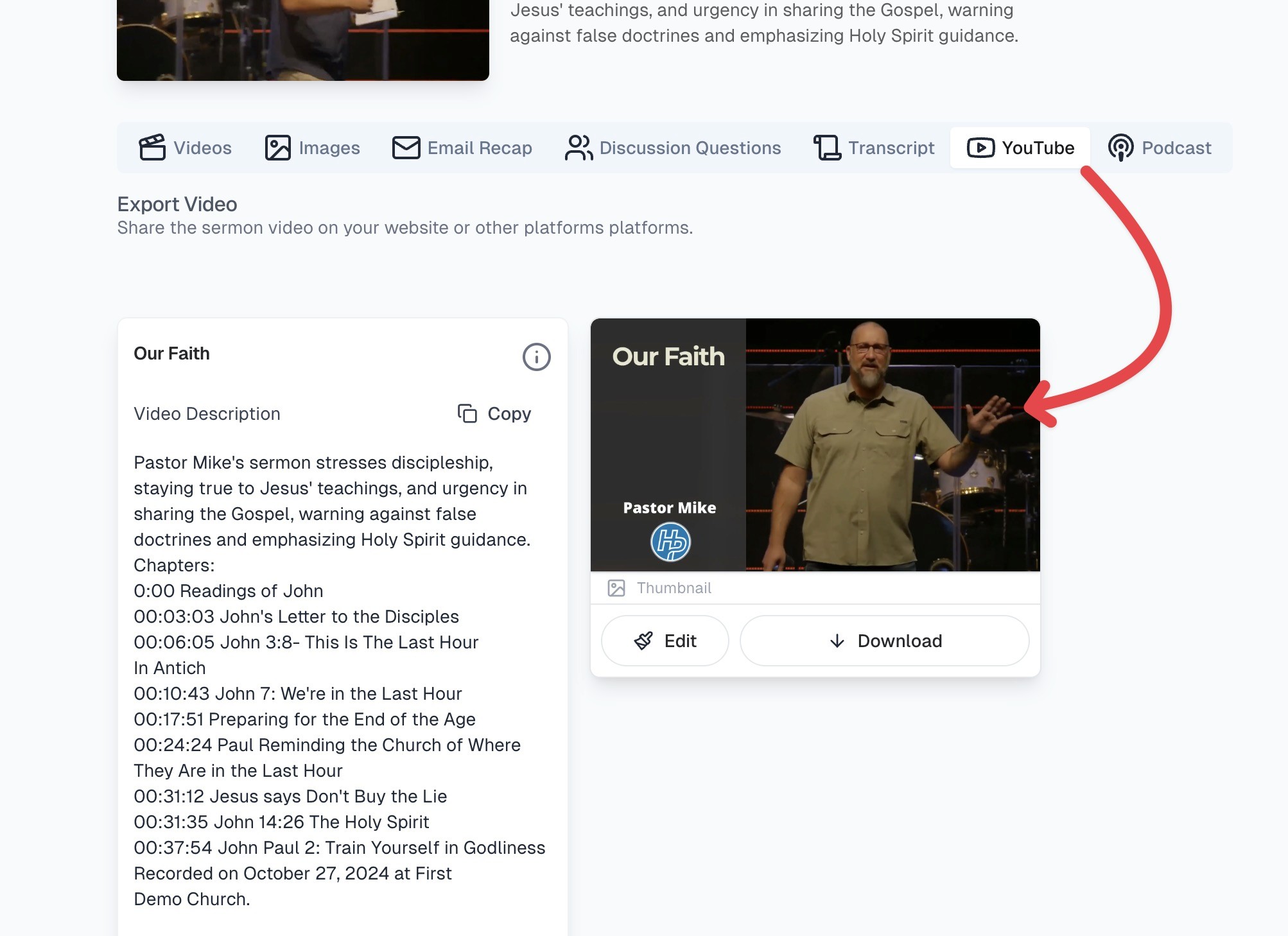
We Handle the Details for You
With Post Sunday’s Sermon-Only feature, you get more than a trimmed video—we set you up for success on YouTube with:
1. Eye-Catching Thumbnails: A great thumbnail grabs attention and boosts clicks. We’ll create one for you that captures the spirit of your message, helping your video stand out in YouTube searches and feeds.
2. Optimized Descriptions: Good descriptions make a difference! We provide text that’s clear, inviting, and optimized to help your video show up in searches so new viewers can discover your channel.
3. Chapter Markers for Key Moments: We add chapter markers that make it easy for viewers to navigate to specific moments. Whether they want to re-watch a key takeaway or share a part that moved them, chapter markers keep your message accessible.
Make an Impact Beyond Sunday
With Sermon-Only videos, your YouTube channel becomes a go-to spot for meaningful content, helping you reach viewers all week long. Let Post Sunday handle the details, so you can focus on what really matters—sharing your message.
Ready to give it a go? Let’s make your church’s YouTube channel the place your congregation and beyond come for inspiration and connection.
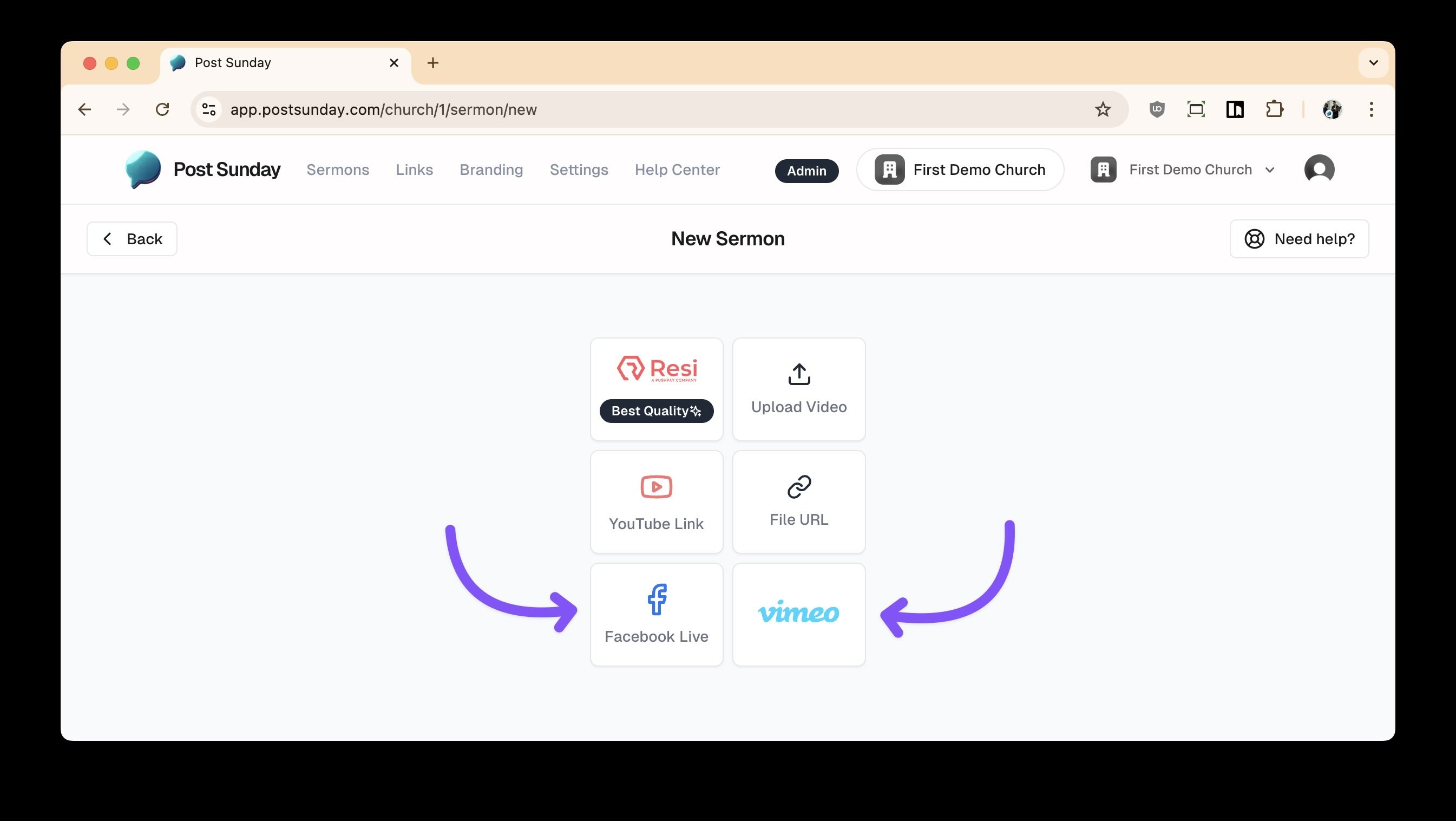
We’re excited to announce that Post Sunday now supports adding your sermon via Vimeo and Facebook Live links, making it even easier to turn your message into engaging social media posts. No need to download or upload files—just copy and paste the link, and we’ll handle the rest.
Once you add the link, Post Sunday will automatically pull your sermon, allowing you to quickly edit, add captions, and create bite-sized content to share across your social channels. It’s a simple, time-saving way to keep your church connected beyond Sunday with just a few clicks!
We’re thrilled to introduce a new way to add sermons to your account. In addition to the existing upload file and YouTube link options, you can now use public links or Resi links. 🙌
In this video, I’ll walk you through the simple steps to add a sermon using a Resi link. From selecting your service to setting trim points and creating content, it’s all streamlined to make your experience faster and more efficient.
This feature was inspired by feedback from our amazing customers, so keep those suggestions coming! We’re excited to partner with your ministry and can’t wait to hear what you think. Give it a try this week and let us know your thoughts!
We’re excited to announce a new addition to your Post Sunday dashboard: sermon transcripts! 🎉
When you log into Post Sunday, you’ll have access to the entire text of your sermon—right alongside your video clips. This makes it even easier to pull out powerful quotes, reference Bible verses, and create additional content for blog posts or social media.
With sermon transcripts at your fingertips, you’ll spend less time rewatching videos and more time highlighting the impactful moments you want to share with your congregation.
We can’t wait to see how you use this feature!
Paul from Post Sunday here with some great news! We’ve just rolled out a few new post styles that we think you’re going to love. They're all available in your account right now, and you can start using them immediately.
A big shoutout to Marshall for suggesting these styles! We’re always looking to improve and add new templates, so if you have any styles you’d like to see, please reach out and send us an example! We’d love to see examples of posts you like and we will consider them for future updates.
Thanks for being a part of the Post Sunday community. Stay tuned for more updates soon!
Sep 13, 2024
We're excited to announce some major time savings for Post Sunday users, building on our 48x sermon processing speedup from last month.
Now all Post Sunday users can upload and process videos 2+ hours and longer — no more trimming or cropping! This is especially useful for full length live streams on YouTube or Resy.
What's more, we've dramatically reduced up clip processing times – clips will be ready to download or share in less than a minute in most cases.
Try it out today and share the word without limits!
Hey church creatives! Paul from Post Sunday here 👋
We all know how important it is to get the details just right, especially when it comes to sharing your message with your community. Fonts are a subtle but powerful part of your video clips, and now, we’re making it even easier for you to choose the perfect one!
With our new Font Preview feature, you can quickly scroll through different fonts and see exactly how they’ll look on your text before you select them. Whether it’s scripture quotes, sermon captions, or adding a call to action, finding the right font just got a whole lot easier.
Give it a try and let your creativity shine through! 🎥💡
Thanks to Pedro and Isabella for suggesting this feature. If there’s a feature you think could help you make even better social content, let us know below! We’re just getting started—more updates are on the way.
💨 We're feeling speedy!
Our team has been working hard to bring you exciting new features, including fresh templates and enhanced podcast tools. But today, I’m thrilled to share something you’ve been eagerly awaiting… Faster Sermon Processing!
Previously, it took about 24 hours to get everything ready after you uploaded a sermon. Now, most sermons are fully processed within just 30 minutes! The churches testing this feature are loving the time savings. The best part? You don’t need to do anything differently to take advantage of this. Upload your sermons as usual, and within 30 to 40 minutes, you’ll typically receive an email that everything’s ready. We’re always looking for ways to make it even faster.
Your feedback is invaluable, so if you have any comments or suggestions, please share them with us here. I personally read every submission!
Thank you for being a part of Post Sunday. Stay tuned for more updates!
Jul 17, 2024
🚨 New feature alert - You can now link an image for each pastor that speaks! Let me show you how it works.
When a pastor speaks for the first time, we'll ask you to add an image of them.
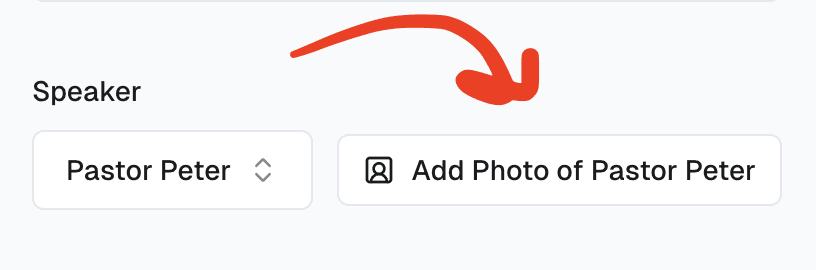
This image will be used throughout our video and image templates to make sure your content is presented exactly the way you want it. Now when you change themes, you no longer have to set the speaker image manually because Post Sunday will automatically adjust it for you!
Thanks to Marshall for suggesting this great new feature!
This month also saw the following improvements:
Pipeline speedup
Squashed 2 bugs when resizing text (thanks for reporting, Jordan!)
As always, if you have any suggestions, please feel free to give us a shout at https://postsunday.com/contact!
Jun 14, 2024
We've been hard at work improving our automatic clip selection and we're excited to make it available for all of our users! Your account has already been upgraded to it, and the next sermon you submit will automatically use it! Special thanks to John B. for helping us get this feature dialed in.
This month we've also:
Made improvements to the pipeline.
Reduced processing time.
Added two new templates.
We have a lot more coming soon!
As always, if you have any suggestions, please feel free to give us a shout at https://postsunday.com/contact!
May 3, 2024
Link your church's Facebook Page to share content with just a single click!
Here's how it works:
Step 1: Click the "Link Facebook" button on your dashboard.
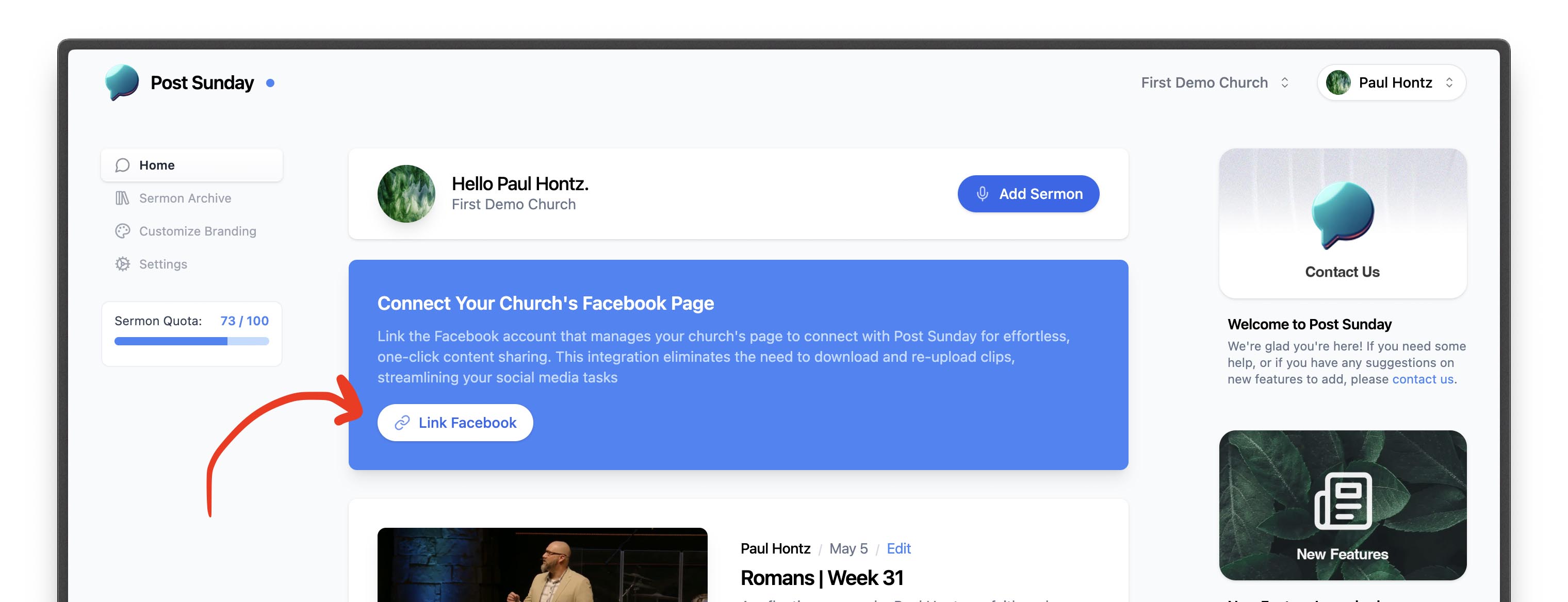
Step 2: You will be redirected to Facebook to confirm you want to link Post Sunday with your account. Continue and select the pages that you'd like Post Sunday to be able to post to.
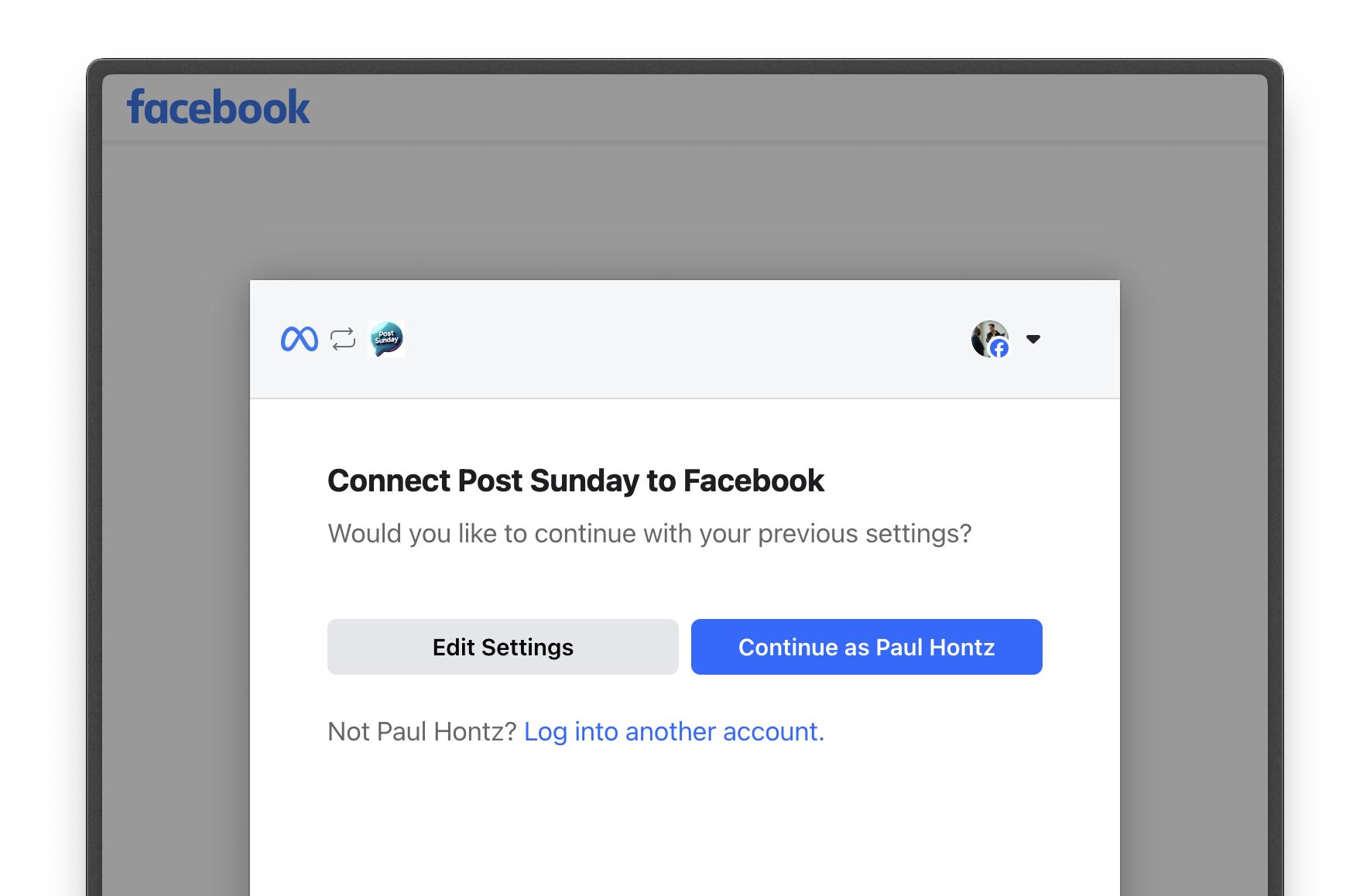
Step 3: You're now connected, and you will see a "Post To Facebook" button below your posts and you can share videos and images with just a click!

Step 4: When you click "Post To Facebook", you'll see a preview of the content and editable text that will be posted with it. Feel free to adjust the text as needed. That's all there is to it!
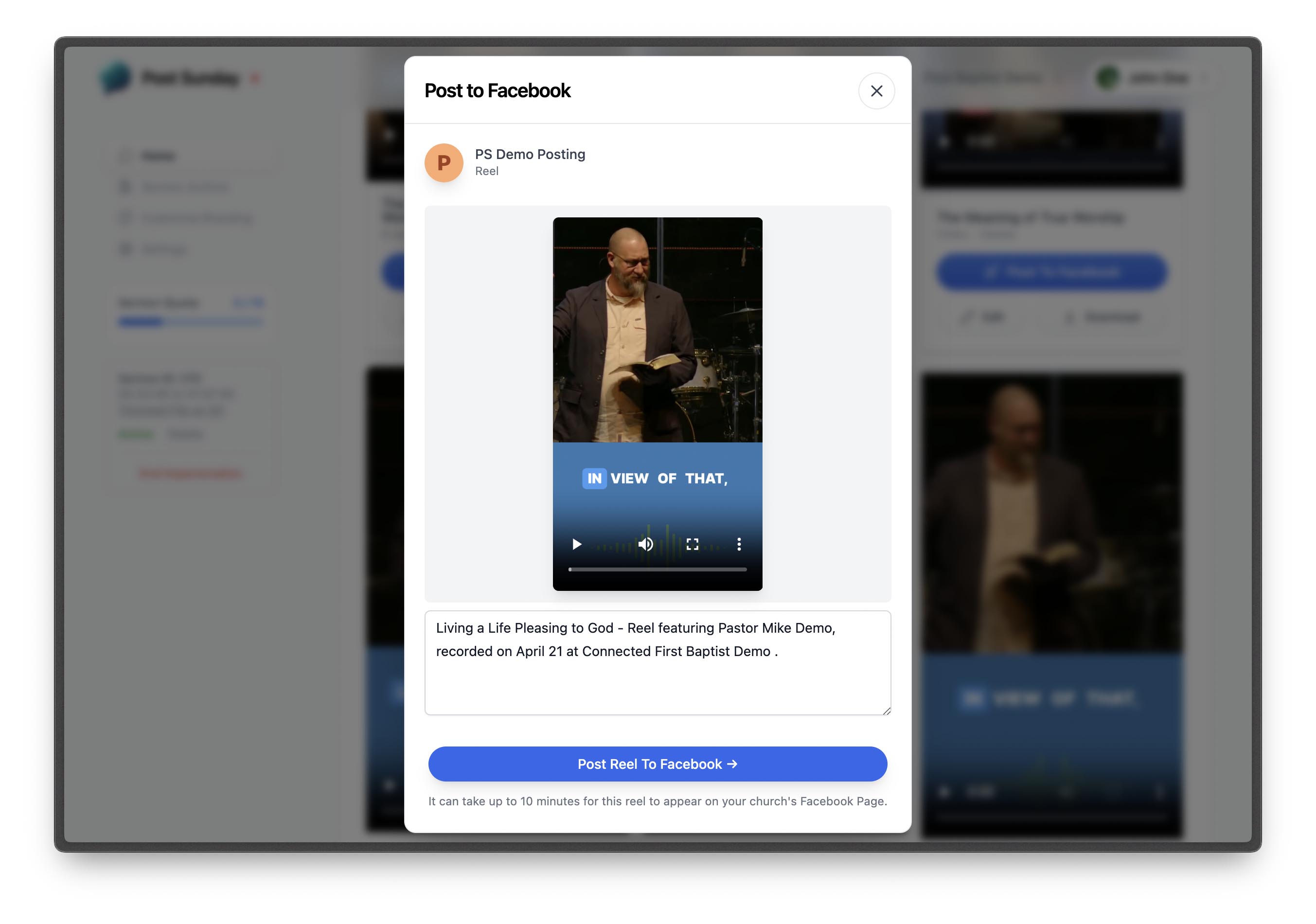
Apr 30, 2024
We shipped so many new things this month that we decided to do a recap post instead of an individual feature announcement!
Here are some of the highlights:
Caption Backgrounds
Caption Animations
Improved Email Summary
Video Loading Improvements
Fixed a pesky template selection bug
A lot of "behind the scenes work" was shipped too
How does this translate to better social media posts for your church? For starters, Caption Backgrounds and Animations will help your captions be easier to read when they're on top of a video with low contrast. In the example image above, you can see how our friends at HPCC (used with permission) are using blurs and backgrounds to make their captions easier to read.
We will be integrating this with more templates as well in the near future!
The biggest improvements we made to Post Sunday in April is actually "under the hood". While we're not quite ready to talk about it yet, it will enable us to do some crazy things next month! We can't wait to show you, and we know you're going to love it.
Mar 10, 2024
We've shipped several improvements to make your experience on Post Sunday even better. You will notice a dramatic increase in speed as you navigate through the app. You will especially feel it on your "Dashboard" which is now over 4x faster! 🏎️
But we're not stopping there…
Later this week we will also be launching several major improvements and features to our "Editor". In addition to making it easier to use, our editor will also receive 4 exciting, brand new features that will help you create social media posts for your church. Stay tuned!
Mar 6, 2024
It's never been easier to create social media posts for your church with Post Sunday's new Editor. It will be publicly launching Monday the 11th, and feel free to reach out if you'd like access to it before then. It's still considered a beta but it's absolutely mind blowing how quickly you can create engaging content for your church.
We are rapidly adding new features and improving the beta. If you have any suggestions or need a hand, please don't hesitate to contact us!
